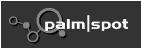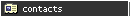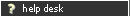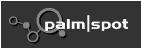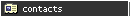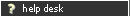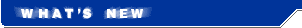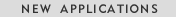Features:

|
 |  | Works as a complete standalone as well as with desktop
The best conduit in the market

|
 |  | Support for color handhelds and Palm OS 5

|
 |  | Support for international decimal and date formats

|
 |  | Export to QIF and CSV format files.

|
 |  | Import transactions from your desktop or bank into handheld

|
 |  | Export checkMoney reports to your desktop so that you can integrate with Excel or any third party application or simply keep them for reporting

|
 |  | Restore transactions and accounts from your desktop

|
 |  | Reconcile accounts to ensure that all transactions shown on your bank statement are properly recorded and cleared in checkMoney

|
 |  | Powerful custom filter reports capabilities. You can get reports based on Payees, Categories and sub-categories, Accounts, Date range, Type of transactions, Void or cleared transactions, Scheduled transactions Or any combinations of the above filters

|
 |  | Support for multiple currencies. Define your own currencies and exchange rates at the account level as well as at a specific transaction level

|
 |  | "Double click" feature - just like in PC, you can double click on the account or a transaction record to open it.

|
 |  | Support for three operations : withdrawal/bill, deposit and transfer

|
 |  | Support for transactions of various types - ATM, Card, Cash, EFT and Check

|
 |  | Built-in checkMoney calculator

|
 |  | Select payees and payers from your address book or define new ones

|
 |  | Strong encryption and security to safeguard your valuable data

|
 |  | Scheduled and memorized transactions

|
 |  | Built-in list of categories and sub-categories

|
 |  | Add/modify your own categories and sub-categories

|
 |  | Supports unlimited accounts and transactions

|
 |  | Delete, purge and rollup transactions capabilities

|
 |  | Adjust account's balance

|
 |  | Over-limit and account minimum alerts

|
 |  | Allows split transactions into unlimited number of categories

|
 |  | Real-time account's balance at the time of creating a transaction

|
 |  | Display transactions in seven different ways

|